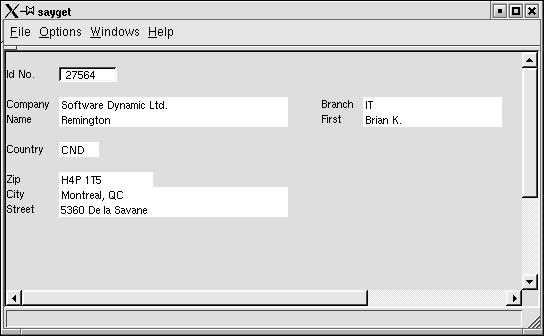
the usual @..SAY/GET full screen input and output is supported by the common way:
* Compile: FlagShip sysget.prg -o sayget
* Run: ./sayget -or- sayget -io=g -or- sayget -io=t
*
USE address ALIAS adr SHARED NEW// optional:
#ifdef FlagShip5
* set font "arial" size 12 // specify another font
* _aGlobSetting[GSET_G_N_GET_HEIGHT] := -2 // adjust Get height
#endifset color to "W+/B,GR+/R,W/B,W/B,GR+/BG"
cls
@ 1, 0 SAY "Id No. " GET adr->IdNum PICT "999999" VALID IdNum > 0
@ 3, 0 SAY "Company" GET adr->Company
@ 3,35 SAY "Branch" GET adr->Branch WHEN !empty(adr->Company)
@ 4, 0 SAY "Name " GET adr->Name VALID !empty(adr->Name)
@ 4,35 SAY "First " GET adr->First
@ 6, 0 SAY "Country" GET adr->Country PICTURE "@!"
@ 8, 0 SAY "Zip " GET adr->Zip PICT "@!" VALID !empty(adr->Zip)
@ 9, 0 SAY "City " GET adr->City
@ 10, 0 SAY "Street " GET adr->Street
// .. etc..
* Rlock() // note: not required in FlagShip, handled automatically
READ
* Unlock // dito
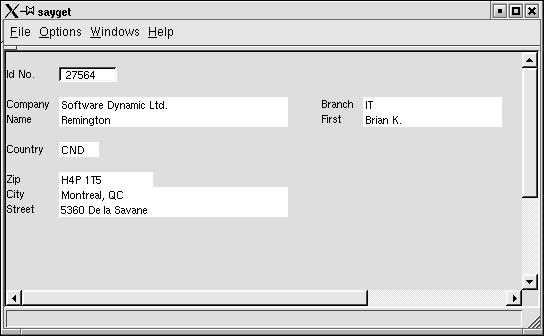
Or with enabled (i.e. un-commented) lines of above source
#ifdef FlagShip5
set font "arial" size 12 // specify another font
_aGlobSetting[GSET_G_N_GET_HEIGHT] := -2 // adjust Get height = 2 pixels between lines
#endif

Or in terminal i/o modus (auto on console or when invoked via sayget -io=t ) :

Click on the ![]() "Back" button in your browser to return to FS5 preview.
"Back" button in your browser to return to FS5 preview.